Device Management System
Improving the device management application's user experience - UX Case Study
What Is It?
A device management system is a software used to manage and control a large number of devices, such as cameras, controllers, displays, etc, within an organization. These systems can perform a variety of functions, such as enrolling new devices, managing software updates, monitoring device usage, troubleshooting, and supporting devices, ensuring security and compliance, and tracking the inventory and location of devices.
From Insight to Impact: The Redesign Journey
User feedback and complaints
Users were consistently reporting problems with the current system, such as difficulty in navigating or understanding the interface, a redesign was necessary to improve the user experience.
Absence of visual hierarchy
The lack of a visual hierarchy caused significant information, such as Device details, alerts, notifications, etc., to be overlooked.
Visual Clutter
It was difficult to comprehend crucial information when there was visual clutter.
Branding and visual Identity
The organization wanted to refresh its brand, and the redesign included a new visual identity, making the system more in line with the organization's visual identity.
My Role
Conducting user research
This process included conducting interviews with partners, conducting surveys, and usability tests to gather information about user needs, pain points, and goals.
Creating wireframes and mockups
This phase included creating low-fidelity wireframes, Information Architecture, Task flow, and high-fidelity mockups to illustrate the design of the system and to communicate the design decisions to the seniors.
Create Design system Development of the design system, style guides, and other design documentation that was used to ensure consistency across the product.
Goals
To provide clear and concise explanations of features and options and create simple and intuitive navigation
To provide clear and timely feedback on the progress of tasks
To ensure uniformity in design
To provided clear and actionable insights and analytics
Project Process
A structured approach to guide our project development effectively.
Discover


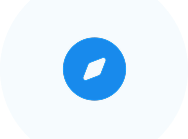
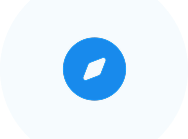


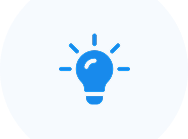
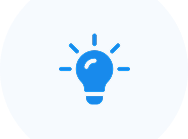
Discover
Discover
Discover
The lack of a visual hierarchy caused significant information, such as Device details, alerts, notifications, etc., to be overlooked.
Information architecture, flow chart, and task flow were developed, and all features and data points were listed to provide clear and concise explanations of features and options. Simple and intuitive navigation was designed.
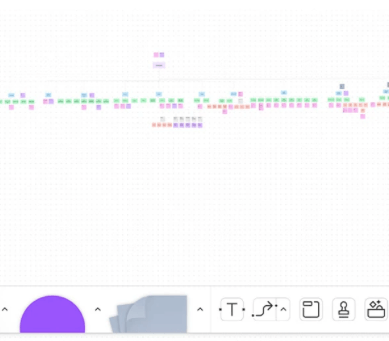

Solution
Impact
Reduced time to locate critical information by an estimated 35% (based on usability testing).
Problem Statements
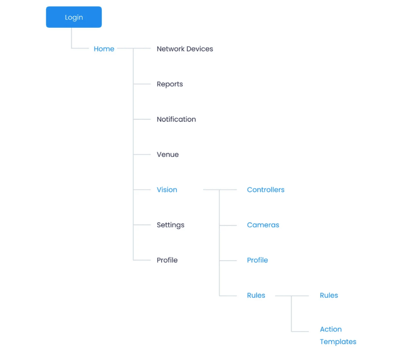
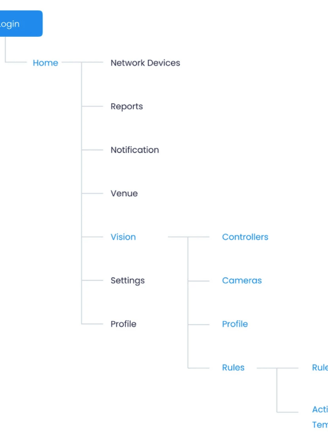
Solution
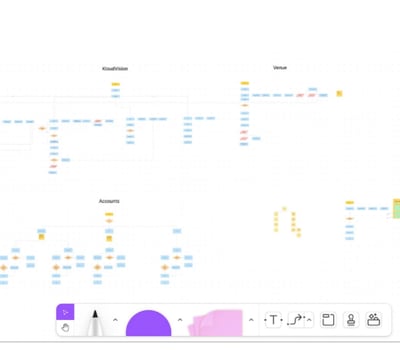
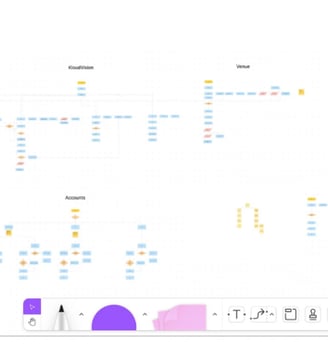
Solution
Solution
The system had different interfaces and navigation structures for different types of devices and tasks, which was confusing for users and made it difficult for them to transfer their knowledge from one device or task to another.
To ensure uniformity in design across all devices, all the network devices in the application were grouped under a single tab. Provided a uniform navigation structure across all activities and devices, and gave precise and consistent feedback on task progress.
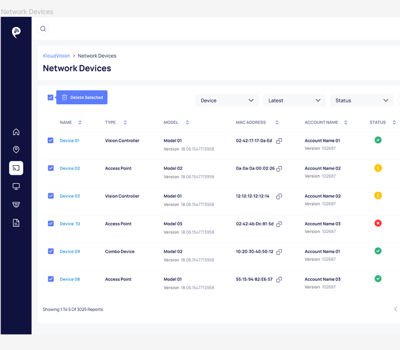
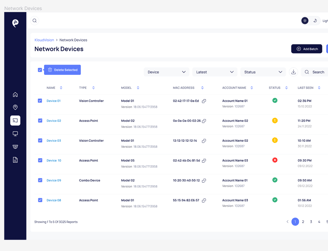
Solution
Impact
Increased task completion rate by 28% and reduced user errors by 22%.


Solution


Solution
Solution
The Application did not provide clear feedback or status updates on tasks, such as adding a new device, Updating, and troubleshooting, which can make users feel uncertain about the progress and status of a task.
Provided clear and timely feedback on the progress of tasks, and allow users to check the status of their devices at any time in the form of a stepper.
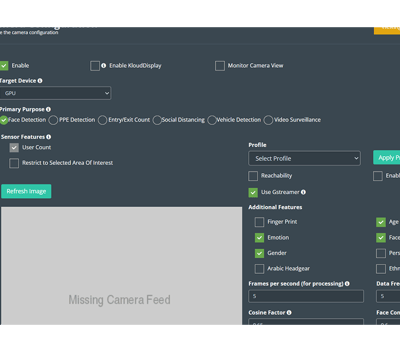
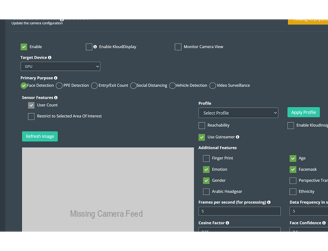
Solution
Impact
Improved user confidence and reduced support tickets related to task status by 40%.
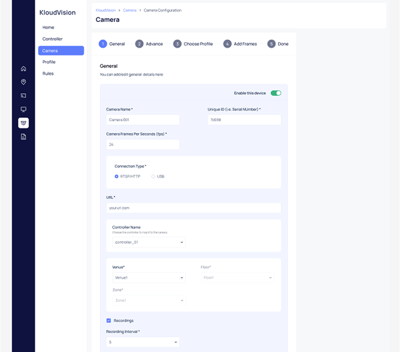

Solution
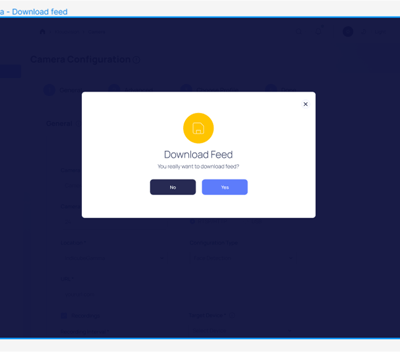
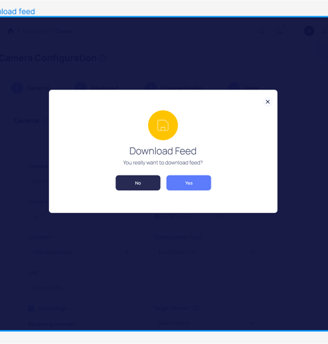
Solution
Solution
It was challenging for the users to make informed choices because the system did not always provide clear and usable insights on device usage, security, and compliance.
Provided clear and actionable insights and analytics on device usage, security, and compliance, and allow users to generate custom reports based on their specific needs.
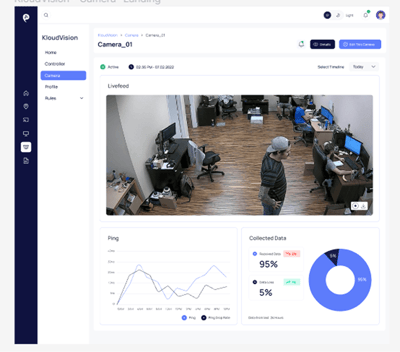
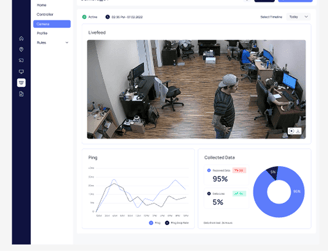
Solution
Impact
Increased report generation by 50% and improved decision-making efficiency.
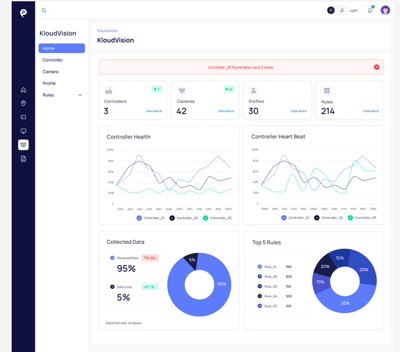
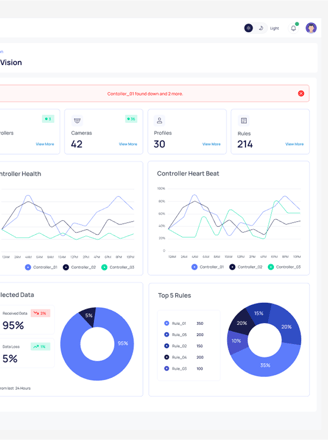
Insights
Analytics Screen
Challenges
Balancing complexity and simplicity
The application consisted of a large number of features and options, which can be overwhelming for users. We needed to find a balance between providing the necessary functionality and making the system simple and easy to use.
Scalability
The application needed to handle a large number of devices, which was challenging as we needed to ensure that the system can be scalable and perform well even when handling a large number of different devices.
Providing reporting and analytics
Collecting and providing actionable insights about device usage, security and analytics was challenging, as we needed to ensure that the reports and analytics are clear and easy to understand.
Learning
Importance of user research
By conducting user research, gained a deep understanding of the user needs, pain points, and goals, which can inform the design decisions and ensure that the system is tailored to meet the specific needs of the users.
Importance of troubleshooting The system needed to provide clear, step-by-step instructions for troubleshooting common issues and make it easy for users to contact support if they need further assistance. We needed to consider this when designing the system.
Importance of consistency and simplicity
Consistency and simplicity are key to creating a user-friendly system. By using a consistent design and navigation structure across all devices and tasks, and providing clear and simple explanations of features and options.
Importance of design principles
I understood the common UI and UX paradigms that exist.